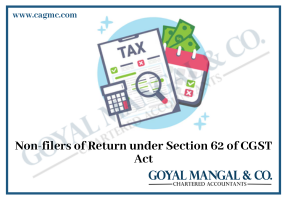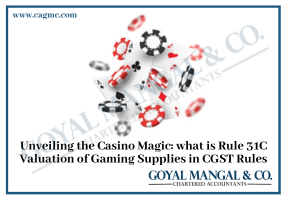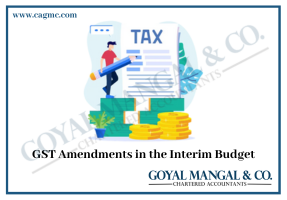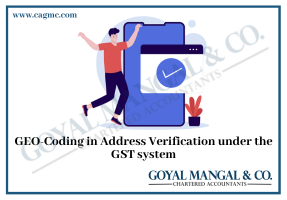As part of the Goods and Services Tax (GST) regime in India, businesses are required to file regular returns to ensure compliance with tax regulations. One such return is GSTR 2, which focuses on reporting inward supplies or purchases made during a specific tax period. By accurately filing GSTR 2, businesses can reconcile their input tax credits with the external supplies reported by their suppliers in GSTR 1. In this article, we will explore the online procedure for filing GSTR 2, providing a step-by-step guide to help businesses simplifying their reporting of inward supplies and ensure adherence to GST guidelines.
What is GSTR 2?
GSTR 2 refers to a form used for filing the monthly return under the Goods and Services Tax (GST) system in India. GST is a unified tax system implemented in India to replace various indirect taxes levied by the central and state governments.
GSTR 2 is filed by registered taxpayers to provide details of inward supplies, i.e., purchases or procurements, made during a particular tax period. It includes information about the goods or services received from registered suppliers, including their GSTIN (Goods and Services Tax Identification Number) and invoice details.
The GSTR 2 form enables taxpayers to reconcile the details of their purchases with the information provided by their suppliers in their GSTR 1 form (outward supplies). This allows for the matching of input tax credits claimed by the recipient with the output tax liability declared by the supplier.
Information required for GSTR-2 form filing
Here is a list of the information that individuals or business owners planning to file their GSTR-2 must have before filling out the forms.
- Taxpayer’s name
- GSTIN (a distinct 15-digit number given to each GST-registered entity)
- Details of TCS (Tax Collected at Source) and TDS (Tax Deducted at Source)
- Credit for Registered Input Taxes.
- Information about imported capital items, reversal charges, and inward supplies of goods.
- Information regarding the cancellations or reclaims of input tax credits.
- HSN Codes and Summary.
- Information about any adjustments or subtractions made to the total amount to correct any inconsistencies encountered during the taxation.
- Consolidated financial statements displaying all supplier advance payments documents pertaining to changes made to the specifics of inbound goods being bought.
Who should file GSTR 2?
Every registered person was required to file GSTR-2 irrespective of whether there are any transactions during the month or not, that is every business in India that deals with purchasing inventory or supplies is required to file a GSTR 2 form. Only the following people are excluded from submitting GSTR 2:
- Composition dealers
- Non-residential entities
- Input Service Distributor
- Individuals who have already collected TCS
- Individuals who have already deducted TDS
- Online Information and Database Access or Retrieval Services Suppliers (OIDAR)
The 15th of every month is the deadline for reporting GSTR 2, and taxpayers must wait five days between filing GSTR 1 and GSTR 2. Due to changes made to the CGST laws, GSTR 2 has been suspended since September 2017 and has been replaced by GSTR 3B, which combines GSTR-2 and GSTR-3 filing, respectively.
By simply logging into the GST Portal and uploading the appropriate information, you can submit your GSTR 2 forms online. When completing your GSTR 2 form online, be sure to stick to the prescribed format.
What is GSTR – 2A & GSTR – 2B?
The data is recorded in GSTR-2A when a seller files his GSTR-1. The GST portal automatically creates a purchase-related tax return, or GSTR-2A, for each entity. For a certain buyer who is registered for GST, information is taken from each seller’s GSTR-1. The return is dynamic in nature and subject to modification by sellers in subsequent tax seasons. GSTR-2B return was subsequently implemented.
For normal taxpayers, GSTR-2B means a new static auto-drafted statement. It was made available month-by-month on the GST portal beginning with the August 2020 tax year. Even if the seller makes changes, the ITC details in this return remain the same for a specific tax period. Therefore, for ITC claims that are valid in GSTR-3B for a tax period, the taxpayers can refer to the ITC showing in this return.
How to file GSTR 2 online?
The steps listed below can be used to submit GSTR 2 online:
- Go to the GST portal’s official website (https://www.gst.gov.in) and sign in with your credentials.
- Select “Returns” from the “Services” tab, and then “Returns Dashboard.”
- The financial year and return filing period for which you intend to submit GSTR 2 should be chosen.
- Next to GSTR 2, select the “Prepare Online” button.
- When it opens, the GSTR 2 form will show numerous sections and tables.
- Fill out the information for any inward supplies you got during the designated tax period. This contains details such the GSTIN of the provider, an invoice’s details, the taxable value.
- Validate the data entered in each section to ensure accuracy and compliance with GST rules.
- After filling in the required information, click on the “Save” button periodically to save your progress.
- Once you have completed filling in all the necessary details, click on the “Preview” button to review the form.
- If you find any errors or discrepancies, make the necessary corrections.
- After ensuring the accuracy of the form, click on the “Generate JSON File” button. This will create a JSON file of your GSTR 2 return.
- Now, click on the “Upload” button and select the JSON file you generated in the previous step.
- After uploading the file, click on the “Submit” button to submit your GSTR 2 return.
- You will receive an acknowledgment containing an acknowledgment number and the date of filing.
- Remember to file GSTR 2 within the specified due date to avoid penalties. Additionally, it’s advisable to keep a copy of the filed return for your records. If you want GSTR 2 download, then it can be done from GST portal.
Contents of the GSTR-2 form
The government-mandated GSTR-2 format consists of 13 headings. Here are explanations of each heading and the information that must be reported under GSTR-2.
- GSTIN: Each taxpayer will receive a 15-digit Goods and Services Taxpayer Identification Number (GSTIN), which will be based on their state’s PAN. In the figure below, a proposed GSTIN’s format is displayed. At the time of filing the return, the taxpayer’s GSTIN will automatically be filled in.
- Name of the Taxpayer: The taxpayer’s name, including their legal and business names, will be filled in automatically. Specify the appropriate month and year for which GSTR-2 is being filed.
- Incoming Supplies from Registered Taxable Persons: Most of the purchases made from a registered person will be automatically filled in here from the GSTR-1 that the seller has filed. It will include every detail regarding the GST type, rate, and amount, as well as the eligibility and amount of the ITC. However, it won’t include any purchases made using a reverse charge.
- Inward supplier received from registered person: Certain transactions may not be auto-populated because of Seller failed GSTR-1 filing or Seller missed transaction on GSTR-1. The buyer can enter these transactions manually. The seller will receive a GSTR-1A notification to accept this addition/modification. If the supply is received in multiple lots, the invoice must be reported in the return of the last month and recorded in books of accounts.
- Incoming supplies for which reverse charge tax must be paid: Some goods and services are subject to reverse charge, which means the buyer is responsible for paying GST. Reverse fee is due by a registered dealer who makes daily purchases from an unregistered dealer of more than Rs. 5,000. This section will contain a record of all purchases for which reverse charge is applicable.
- Inputs/Capital goods from SEZ enterprises or from overseas received on a Bill of Entry: This head must be used to report any import of capital goods or inputs (items needed to create finished goods) received in response to a Bill of Entry. Additionally reported here are goods obtained from SEZ.
- Amendments to inward supply details in returns for earlier tax periods: Any GST return that has been filed cannot be changed by the taxpayer. Only the return for the next month may be revised under this topic. Any specifics of earlier months’ purchases of goods or services may be changed by the taxpayer. This data can be manually filled in. The vendor will thereafter be informed of this update as well. This modification must be acknowledged by the seller in his GSTR-1A form.
- Supplies received from Composition Taxable Persons as well as other Exempt/Non-GST Supplies: Purchases from composition dealers and other exempt/nil/non-GST supplies will fall under this head. Supplies that are not subject to GST include things like gasoline and diesel. Additionally, this report must include both intra-state and interstate supply.
- TDS Credit Received: This section applies only if you engage certain parties (typically government agencies). The government will deduct a proportion of transaction value called Tax Deduction at Source. The deductor’s GSTR-7 data will auto-populate here.
- TCS Credit Received: It is only for online sellers registered with e-commerce operators. E-commerce operators must collect tax at source when paying suppliers. E-commerce businesses’ GSTR-8 will again auto-populate this information.
- Consolidated Statement of Advances paid/Advance adjusted on account of receipt of supply: This statement will list all advances paid throughout the month. Declare the specifics here if you paid advance tax on products or services you obtained during an earlier tax period but didn’t get the invoices until this month. Reverse charge advance receipts are also covered here. When the vendor receives any advance payment, he often issues an advance receipt. If a buyer pays in advance for items that are subject to reverse charge, the buyer must issue the advance receipt.
- Input Tax Credit Reversal/Reclaim: ITC is only available for products and services used for business. They cannot be claimed if they are utilized to make exempt supply or for non-business (personal) purposes. The taxpayer must provide information under this category on ITCs that, due to various ITC rules, cannot be claimed during the month.
- Addition and reduction of amount of output tax for mismatch and other reasons: This section will capture any additional tax liability that can arise due to the corrections made to the GSTR-3 of the previous month.
- HSN summary of inward supplies: A registered dealer is required by this provision to furnish an HSN-wise overview of the supplies they have received. The taxpayer will enter it. Finally, sign off with a declaration that all information has been declared and is correct.
-
How to upload purchase invoice in GST Portal?
Users can manually upload their purchase invoices online by going to the GST Portal. Simply take the following actions to accomplish it:
- Log in to the GST portal using your user credentials.
- Choose the Financial Year and Return Filing Period for monthly invoicing.
- Click on “Prepare Online” below GSTR-2.
- 11 tiles will load on screen. Some will auto-populate. For GSTR 2 filing, you must fill in tile details with no information.
- Select B2B invoices, then begin entering your information one at a time. If you have many invoices, you must upload each one separately and fill it out using the GST gateway system. By the time you enter them, all your issued invoices’ information must be accessible on the GST portal.
- Once you’re finished, get ready to enter details about your massive B2C bills. For this phase, you just need a few things, and it’s far easier than providing B2B invoicing information.
- You must post additional little details like sales advances, credit/debit notes, small B2C invoices, etc. after uploading your B2B information and B2C invoices. You can now submit your online GSTR-2 filing.
When was GSTR 2’s monthly due date?
The Act specifies that GSTR-2 must be submitted by the 15th of the next month. GSTR-1 and GSTR-2 filings were separated by five days to allow for any errors and inconsistencies to be fixed. However, the deadline for companies submitting quarterly returns was never publicized.
Common mistakes made in GSTR 2 Filing
Even though the details are verified, mistakes might still happen when filling out GSTR 2 forms.
- The most frequent error committed while filling out these forms is putting erroneous or inconsistent quantities for product purchases and sales.
- These documents frequently have additional invoices attached to them, and the provider must confirm their legitimacy. When completing these forms, the supplier may enter the incorrect GSTIN number of the buyer.
- The buyer may occasionally not discover invoices in accounts, such as those for goods in transit, and will need to hold onto those invoices for the taxation month.
- Another typical mistake encountered during GSTR 2 filing is mismatched HSN/SAC codes for GST regarding both parties.
What happened if GSTR-2 was not filed?
GSTR-3B cannot be filed if GSTR-2 is not filed. Late GST returns lead to significant fines and penalties. Since September 2017, GSTR-2 and GSTR-3 are suspended.
Late filings resulted in interest and late fees. 18% annual interest. The taxpayer estimated it based on the unpaid tax. From the filing date (16th of the following month) through the payment date. Late fees were Rs. 100 per Act per day. CGST and SGST are both Rs.100. Rs. 200/day. Rs. 5,000 max. IGST is late-free.
Takeaway
For Indian firms, submitting GSTR 2 is vital to GST compliance. It helps suppliers match input tax credits with outward supplies by accurately reporting inward supplies. Businesses can save time and file taxes accurately by following this article’s online technique. Filing GSTR 2 on time and accurately helps prevent penalties and promotes tax transparency. To achieve GSTR 2 compliance, firms must keep up with GST laws. Businesses may manage GSTR 2 and meet GST(official website –https://www.gst.gov.in) responsibilities with attention and expertise.