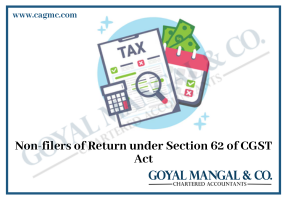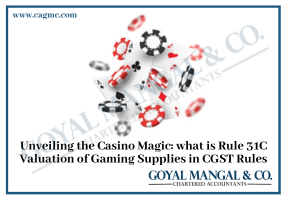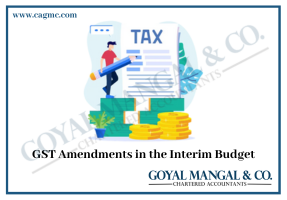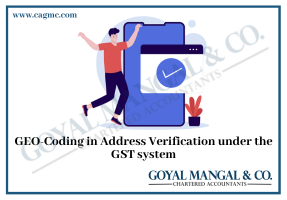Frequently Asked Questions
- When refund application can be filed using reason as ‘Refund on tax paid on an Intra state supply which is subsequently held to be inter-state supply and vice versa’?
Ans: Refund can be claimed using refund option as “Refund on tax paid on an Intra state supply which is subsequently held to be inter-state supply and vice versa”, with the condition that if an order is issued by the tax officer against which the refund is arising due to change in PoS (place of supply) of a particular transaction. - What are the relied upon documents which I have to upload with application for refund on account of tax paid on an Intra-State Supply which is subsequently held to be Inter-State supply and vice versa?
Ans: Taxpayer have to upload required documents as are necessary to be filed along with Form RFD-01 as notified under CGST Rules or Circulars issued in the matter and other such documents the refund sanctioning authority may require.
Statement 6 shall be uploaded mandatorily with the details of documents for which refund is to be claimed. Tax payers have an option to upload 10 documents with the refund application, of size up to 5MB each. Therefore, any supporting document like order issued by tax authorities can be uploaded by the taxpayer, if required, to substantiate the refund application. - To whom should I file my application with?
Ans: Taxpayer shall choose ground of refund as “Refund of tax paid on an Intra-state supply which is subsequently held to be Inter-state supply and vice versa” for claiming refund. After filing, refund application shall be assigned to Refund Processing Officer and refund applicant can track the status of refund application. - Do we need to file nil refund application, if there is no refund for previous period?
Ans: Tax period won’t be asked when you would file such refund application. Hence, there is no need to file nil application, if there is no refund for previous period. - Can I save the application for refund?
Ans: Application for refund can be saved at any stage of completion within 15 days from the date of creation of refund application. If the same is not filed within 15 days, the saved draft will be purged from the GST database.
To view your saved application, navigate to Services > Refunds > My Saved/Filed Applications option - Whether I would be able to file refund application without uploading statement of documents?
Ans: No. Statement 6 for details of documents is mandatory for filing refund application.
The statement uploaded by taxpayer would be validated with the data already declared by the taxpayer while filing return. Only after this data is validated, the taxpayer would be able to file the refund application. - Whether GSTR-3B shall be filed for filing refund application?
Ans: Yes, all the GSTR-3B’s due till date, shall be filed by the taxpayer before filing refund application. - from where can I download the utility to upload the statement?
Ans: We can download the offline utility from the refund application page itself.
Navigate to Services > Refunds > Application for Refund > Select the refund type as “Refund on tax paid on an Intra state supply which is subsequently held to be interstate supply and vice versa > Download Offline Utility link. - What is the purpose of Download Offline Utility to upload the statement?
Ans: Download Offline Utility (Statement 6) is provided to enter and upload details of documents for which refund is being claimed. - Details of which documents are to be entered in the Statement 6 available as Download Offline utility?
Ans: Download Offline Utility is provided to enter and upload document details in Statement 6. Under the column Document Type applicant has to select as Invoice/Debit Note/Credit Note and details of these are to be provided in the Statement 6. Multiple Debit note or Credit note issued against invoices can also be entered in this statement. - What is the significance of VALIDATE STATEMENT button?
Ans: Validate Statement button is used to validate document data provided by the taxpayer. The details of documents would be validated from the details provided by taxpayer while filing return. - Can I update/ edit data after clicking the VALIDATE STATEMENT button?
Ans: Yes, we can update/ edit data even after you have validated the uploaded statement. If you want to update/edit the statement, then you would have to first delete the whole statement by clicking the delete statement button and upload a new statement of documents again if needed. - What is the purpose of Download Unique Documents?
Ans: For downloading the documents that have been uploaded successfully on the GST Portal, you can click on the hyperlink “Download Unique Documents”. - What is the purpose of Download Invalid Documents?
Ans: For downloading the documents that have not been uploaded successfully along with error details on the GST Portal, you can click on the hyperlink “Download Invalid Documents”. - I am getting a message “validated with error” while uploading statement on the GST Portal. What do I do?
Ans: In case any statement is validated with error, click the download invalid document link. Open the invalid document excel sheet then error details are displayed. You can only rectify the error details in the JSON file and upload on the GST portal again by clicking the click here to upload button. - I have uploaded statement which has been validated on the GST Portal. I need to upload a new statement of documents again. What do I do?
Ans: If you don’t have any error and statement has been validated, and then you want to update/delete the statement, then you would have to first delete the whole statement by clicking the Delete Statement button and upload a new statement of documents again if needed.