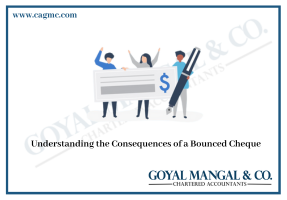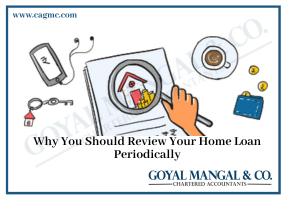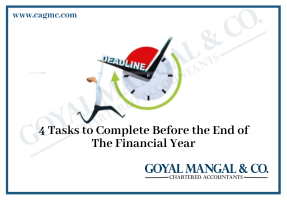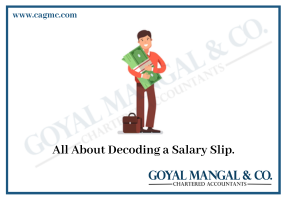E-payments have been launched by the IT department for the online payment of direct taxes by taxpayers. As a result, taxpayers can now choose between two modes of payment for direct taxes: (I) the physical mode, i.e., payment made by presenting a hard copy of the challan at an authorised bank, and (ii) the electronic payment mode, i.e., payment through internet banking at any of the authorised banks. This article briefly describes the E-Payment of Service Tax through EASIEST, & Process of E-payment through EASIEST.
E-payments have been launched by the IT department for the online payment of direct taxes by taxpayers. As a result, taxpayers can now choose between two modes of payment for direct taxes: (I) the physical mode, i.e., payment made by presenting a hard copy of the challan at an authorised bank, and (ii) the electronic payment mode, i.e., payment through internet banking at any of the authorised banks. This article briefly describes the E-Payment of Service Tax through EASIEST, & Process of E-payment through EASIEST.
|
Table of content |
What is EASIEST ?
Electronic Excise and Service Tax Accounting System (EASIEST) is a web-based payment gateway launched by the CBEC in 2007 to enable assesses to pay Central Excise and Service Tax online. It connects with the electronic payment portals of tax banks and makes available accurate data on tax payments from banks for the purpose of accounting for income and taxpayers.
With effect from October 1, 2014, the Central Board of Excise and Customs has made payment of taxes and duties electronically through internet banking mandatory for all Central Excise and Service Tax assesses.
Benefits of E-payment of Income Tax
Choosing the electronic payment mode for income tax payments has many advantages. Some of these benefits are:
- Electronic payment of income tax saves time and is simple and secure. This can be done at any time and from any location.
- The amount will be transferred immediately from your bank account.
- On the official website of the IT department, you can inquire whether the tax amount has been received by the income tax department.
- The e-challan details will be sent directly to the Income Tax Department. The bank will not have to enter any data.
- A tax payment receipt is issued immediately after the amount of income tax is deducted from the online bank account.
Process of E-payment through EASIEST
Under EASIEST, the assesse has to go to the NSDL-EASIEST website, and select the E-Payment (Excise and Service Tax) option.
The following steps are involved in the process:
- To pay excise and service tax online, the assesse has to enter the 15-digit assesse code allotted by the jurisdictional commissionerate.
- An online check will take place to verify the entered assessor code.
- If the assesse code is valid, the corresponding details of the assesse, such as name, address, commissioner code, etc., will be displayed as shown in the main list of assesses.
- Based on the assesses code, the duty or tax, i.e., excise duty or service tax, to be paid will be automatically selected.
- The assesse is required to select the type of duty or tax to be paid by clicking on “Select Account Codes for Excise” or “Select Account Codes for Service Tax,” depending on the type of duty or tax to be paid.
- The assesse can choose up to six accounting codes at once.
- Once the data is verified in NSDL’s central system, a drop-down menu will appear with the names of various banks offering internet payments. The assesse can opt for any of these banks through which the payment is to be made.
- After submitting the entered data, a confirmation screen will appear. If the taxpayer confirms the data entered on the screen, he will be redirected to the net banking page of the selected bank.
- The challan details entered by the assesse will be forwarded to the bank along with the location code (commission, division, range code) of the assesse. (Parameters to be passed from NSDL to banks are given below.)
- The taxpayer logs in to the net-banking page using the username and password provided by the bank for net-banking purposes and enters payment information on the bank’s page.
- After successful payment, a challan slip will be displayed, containing the CIN, payment details, and the name of the bank through which the e-payment was made. This control sheet is proof of the payment made.
- The assesse has the option to download the control sheet from the bank’s website. This will contain all the available details that are usually given in the hard copy of the e-receipt, including the Challan Identification Number (CIN) and the name of the bank through which the e-payment was made.
- After e-payment of Central Excise and Service Tax, assesses can view “challan status enquiries” to confirm that the e-payment challan is uploaded or found on the website EASIEST (NSDL). In case of non-availability of challan data on the EASIEST (NSDL) website, a complaint can be lodged at easy@nsdl.co.in.
Role of NSDL
NSDL has provided a data screen for entering the challan details and verifies the assessor code against the master code of the assessor. It provides a secure link from its website to the websites of the various banks participating in the EASIEST project.
Role of banks
Banks are authorised to collect central excise duty and service tax in respect of commissioners. All banks may not be authorised to collect Central Excise and Service Tax for all commissaries. 1. On the NSDL website, any registered value of any commissariat can enter non-financial details and then select any bank.
- If the bank is authorised to collect for the given commissioner, it will allow the assesse to complete the transaction (enter financial data); otherwise, it will not.
- The websites of the participating banks will provide a suitable data entry screen for payment detail entry by the assessee on their websites in secure mode.
- He shall also ensure that after the transaction is completed, the assesse is allotted a unique Challan Identification Number (CIN) containing the BSR code of the Internet Collection branch, the date of receipt, and the serial number of the e-challan in that branch for that day.
- The identity card issued by the bank should be in accordance with the electronic confirmation generated in the case of physical collection. (Instructions for this have been issued by Pr. CCA; see CBEC letter dated January 11, 2008). In addition, the master sheet should also contain the transaction ID and time of payment.
- Participating banks shall ensure that after the payment is completed, the assesse will be able to download the Tax Payer Master Sheet, which contains all the details currently shown on the hard copy of the e-certificate.
- Banks will also print the CIN and transaction ID details on the bank statement or pass book of the customer so that the assesse will have a permanent record of the CIN details.
- Banks should provide the facility to re-generate the e-challan master sheet based on the transaction ID.
Conclusion
With the modernization of new technology, the income tax department would update its systems, and the assesses in the country would be able to pay taxes online from their homes or offices. By launching the e-pay tax feature, the council would like to simplify this process.