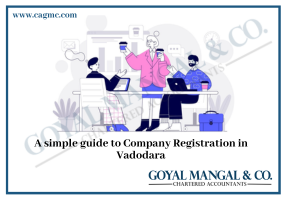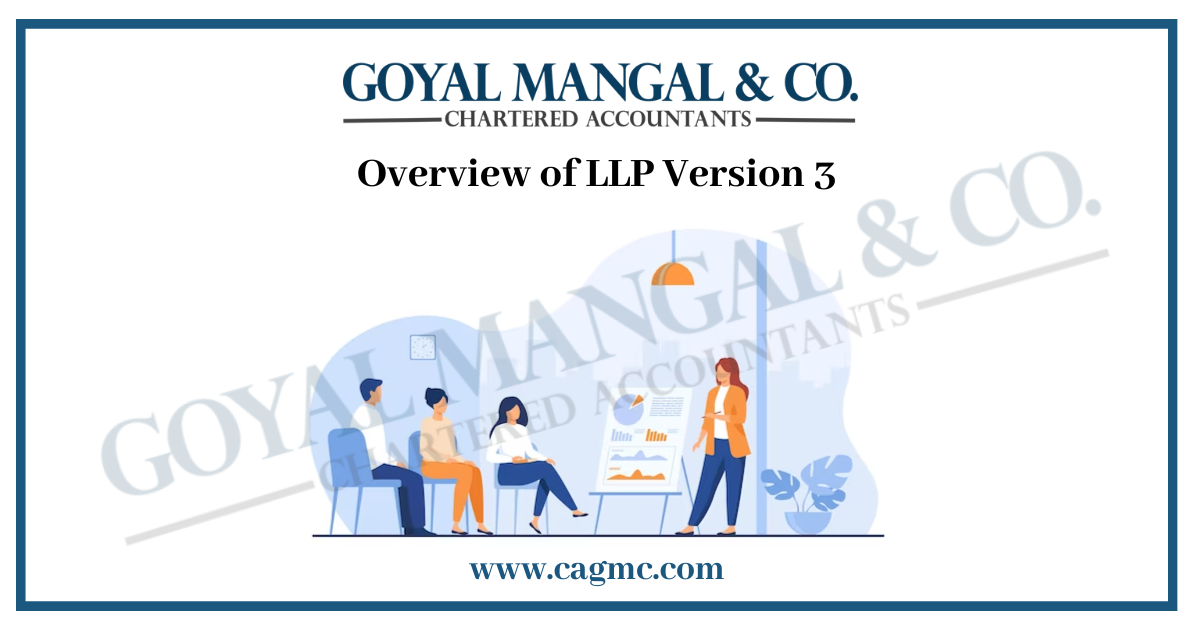
In today’s world, where advanced technology and software running, it is significant to stay up-to-date with the current version or advancement. This article gives a comprehensive overview of Limited Liability Partnership Version 3, exploring its features, purpose, role, and process. It is significant to know about the better version, which is beneficial for enterprises.
| Table of Content |
Overview of LLP Version 3
LLP version 3 is a new portal as the V2 portal is discontinued for LLPs. On the other hand, the V2 portal is still working for other companies than LLPs. LLP version 3 is an updated and latest version of V2. Generally, form V3 presents the following things for LLPs and these are login and user registration; association of DSC, and form filing for LLP.
The updated version of the form is filed online, which saves a lot of time for the user. In the updated version, there is a personalized feature “My Application”. It permits users to see all the forms submitted by them to date along with the form’s status. In case, a user wants to log in, then they can log in with the email id.
Features of LLP Version 3
- Financial Information: It usually requires the disclosure of financial data related to the LLP’s operations, including its assets, liabilities, income, and expenses.
- Statement of Account and Solvency: It often includes a section for the LLP form to declare its solvency and provide information about the financial health of the partnership.
- Details of Partners: The form may require the names and addresses of all the partners in the LLP, including any changes in partner details since the last filing.
- Business Activity Information: You may need to provide details about the nature of the business activities conducted by the LLP.
- Registered Office: The form typically requires information about the registered office of the LLP.
- Designated Partners’ Declaration: In certain cases, designated partners are needed to create a confirming declaration for the accuracy and complete details given in the form.
- Filing date: There is a section for the filing date that is significant for compliance deadlines.
- Attachments: Need to file specific documents like audit reports, or financial statements.
- Signature: There is usually a section for authorized signatories to sign and date the form.
- Annual Filing Requirement: LLP Form 8 is often an annual filing requirement, meaning it needs to be submitted every year.
- Compliance with Regulatory Authority: By submitting Form 8 and Form 11, LLPs are demonstrating their annual compliance with regulatory authorities and fulfilling their legal obligations.
- Transparency and Accountability: Filing Form promotes transparency and accountability within the LLP, ensuring that financial information is accessible to partners, creditors, and regulatory bodies.
What is the purpose of removing LLP old Version and introducing a new version of LLP Version 3?
Here are the certain reasons to introduce and provide the LLP Version 3 instruction kit. The primary reasons are:
- Regulatory Updates: Changes in regulatory requirements or reporting standards may necessitate the revision of Limited Liability Partnership Version 3 to align with new legal or accounting standards.
- Streamlining Processes: The introduction of new forms or the removal of existing ones might be part of efforts to simplify administrative processes, making it easier for businesses to comply with regulatory requirements.
- Enhanced Data Collection: The new version of LLP Version 3 may aim to collect additional or more detailed information to improve regulatory oversight or provide better insights into the financial health of LLPs.
- Improved Reporting: The new form may offer improved reporting features or more user-friendly formats, making it easier for businesses to complete and submit the required information.
- Harmonization with International Standards: In some cases, changes to forms can be made to align with international accounting or reporting standards.
- Digital Transformation: Changes may be part of efforts to modernize reporting by transitioning to electronic or online submission of forms.
Procedure for new registration in LLP Version 3
Registering new users in LLP Version 3, the users need to follow certain steps:
-
- Access the Registration Interface: Log in to your Limited Liability Partnership Version 3 account with the Ministry of Corporate Affairs or access the user registration section.
- Provide User Information: Provide the basic details of the new user such as name, contact details, and email address.
- Set Username and Password: Set up a unique password with a username. Make sure the passwords need complexity, use special characters, length, etc.
- User Role and Permissions: Define the user’s role and permissions within the system. Roles might include administrator, manager, or standard user, each with varying levels of access and control. Set the appropriate permissions based on the user’s responsibilities.
- Access Rights: Specify the areas or modules of LLP Version 3 the user should have access. This may include specific functions, data, or projects.
-
- Notification Preferences: Allow the user to set their notification preferences, including email notifications or in-app alerts.
- Custom Settings (Optional): If your system supports customization, configure any specific settings or preferences for the user, such as language, time zone, or theme.
-
- Confirmation and Review: Review all the information you’ve entered to ensure accuracy. Confirm that the user’s details, role, permissions, and settings are correct.
- Send Confirmation and Welcome Email: Send a confirmation email to the new user containing their login credentials and any important information they need to get started. Include instructions on how to log in and change their password.
- User Training (Optional): If necessary, provide training or resources to help the new user become familiar with LLP Version 3, its features, and their role-specific responsibilities.
-
- User Acknowledgment and Acceptance: Ask the new user to acknowledge their registration and accept the terms of use or any applicable policies within the system.
- Finalize Registration: Once the user confirms their registration and logs in for the first time, their registration process is complete.
EndNotes
Through the article, one can say that LLP Version 3 is a admirable journey. It enhances the features, potential to empower individuals & entities, and developed functionality. By embracing the updated version in LLP, one cannot only align with present trends of software but, position oneself for success in the dynamic advancement of software. LLP Version 3 provides a great innovation and reminds us all that innovation has no boundaries.