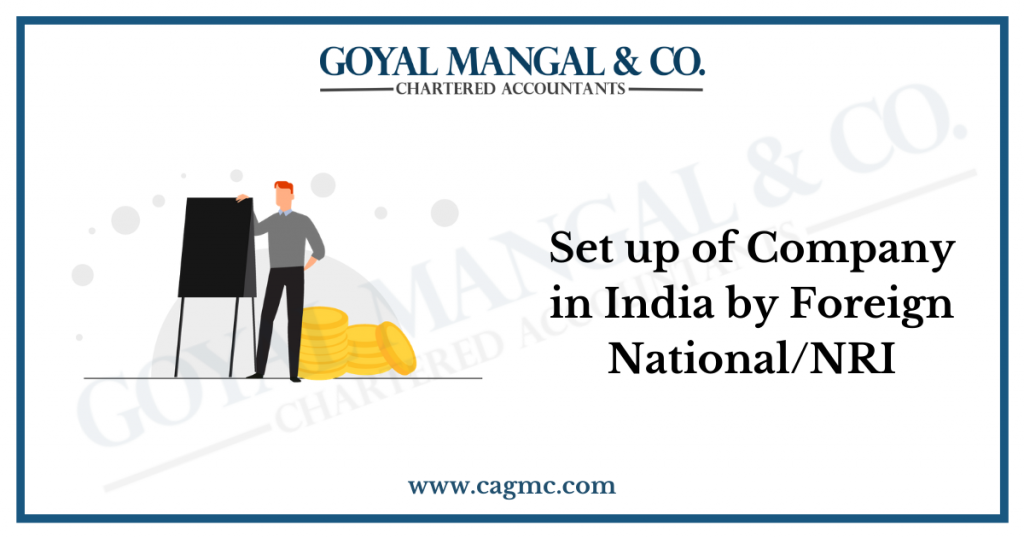Importer Exporter Code (IEC) is a 10 digit code which is mandatory for export from India or Import to India. It is a key business identification number without which no export or import shall be made by any person unless specifically exempted.
When government introduced Digital India, DGFT has bought various initiatives to simplify the process paperless.
Why registration is required on DGFT Website?
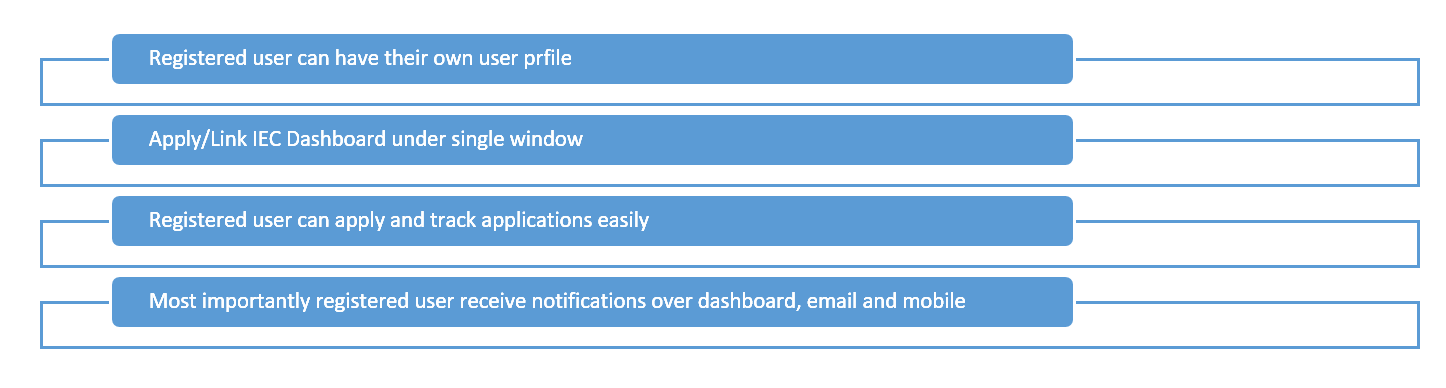
What is the requirement to Link old IEC Code
As per the notification No. 58/2015-2020 dated 12.02.2021, it has become mandatory for every IEC holder to update/confirm their details mentioned in the IEC, every year from April to June, even if there is no change. In the case of non-updating/ non-confirmation, the IEC will be deactivated and will remain deactivated till further updation by the IEC holder.

Last date to Link Old IE Code
The last date to link old IE Code is 30th June of every year. The same has to be linked between April to June.
Documents required for linking/obtaining of IEC with DGFT Portal:
Registered User, as he is already registered under DGFT require the following details for modifying or linking of existing IEC-
- PAN Card of Entity
- Registered Mail ID for OTP
- Registered Mobile for OTP
- Valid Address details
- Valid Digital Signatures token (In case of Company)
- Valid Aadhar card matching the details with PAN Card for e-sign authentication
- Aadhar linked with Phone no. for Aadhar e-sign as mentioned on IEC
Requirements for Linking Importer Exporter Code (IEC)
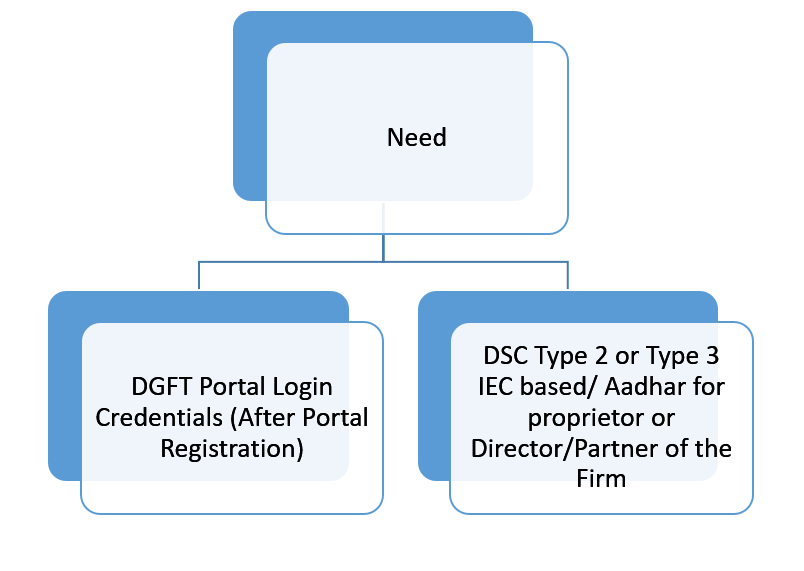
Steps for Linking Importer Exporter Code (IEC)
- Open the DGFT website and make a new login id on the portal with valid credentials. You have to create a New Id in case you do not have ID Password.
- On the dashboard, click on “Link IEC” button to proceed Linking of Importer Exporter Code (IEC)
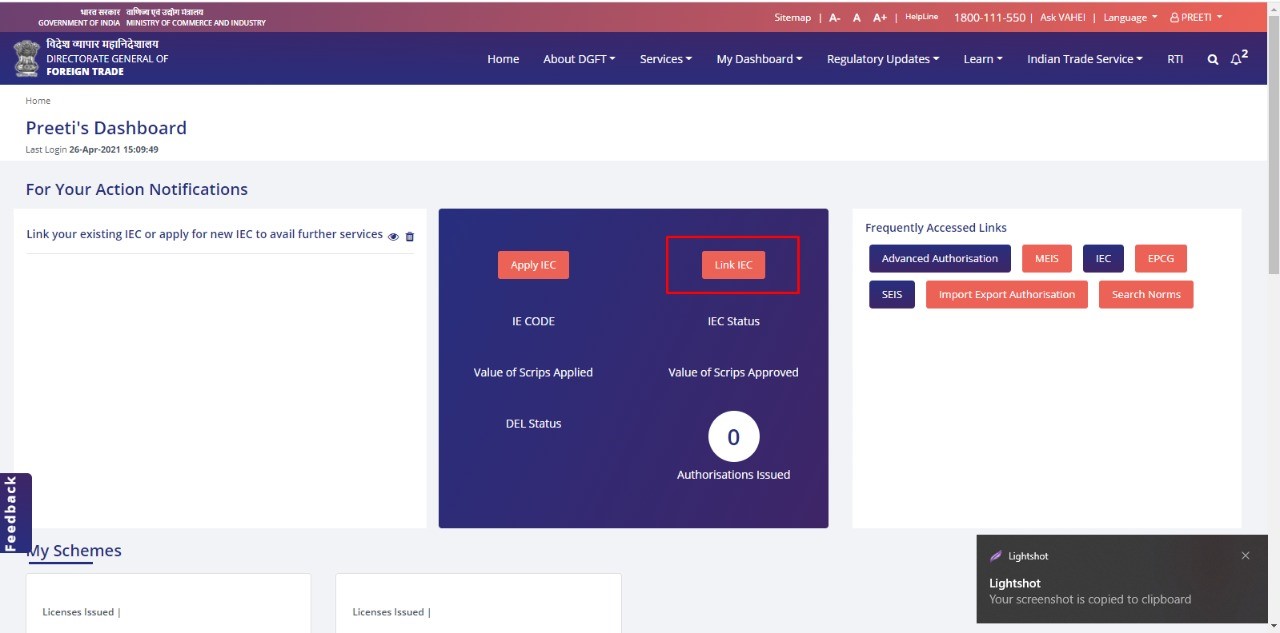
- Enter your IEC Number which you want to link to your profile in Importer Exporter Code field and then click on Link IEC.
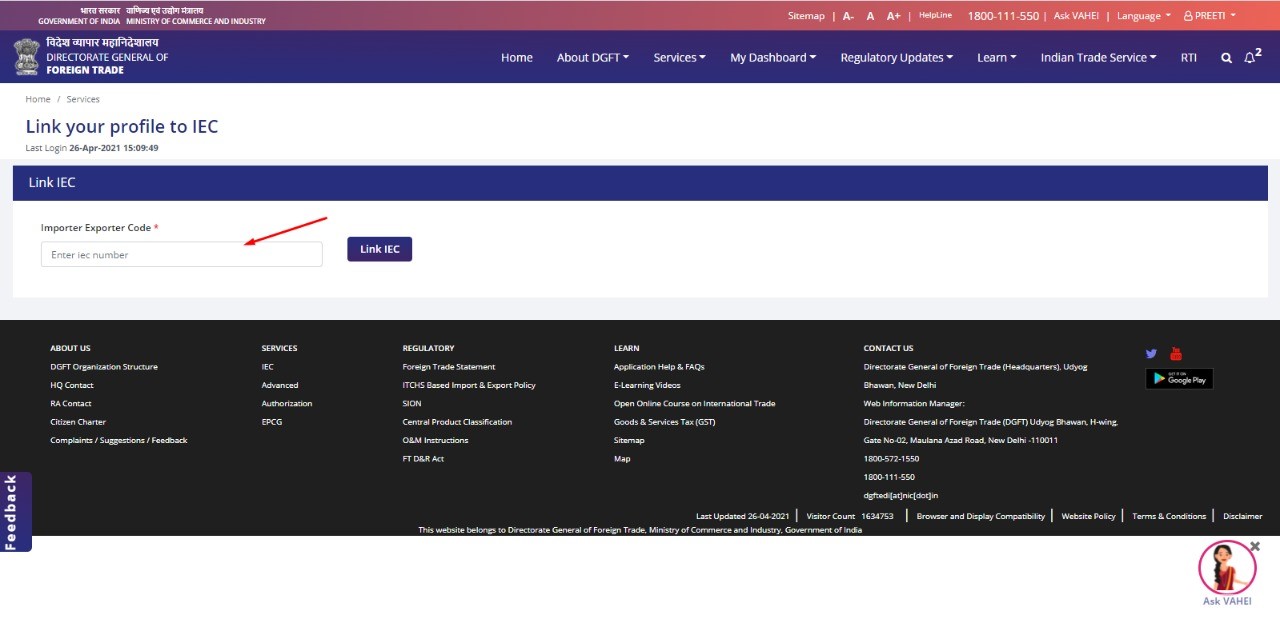
- On click of Link IEC button the IEC Number is validated and a new window is opened in a pop-up for digital signature request. Enter the PAN details, Name as per PAN and date of Birth.
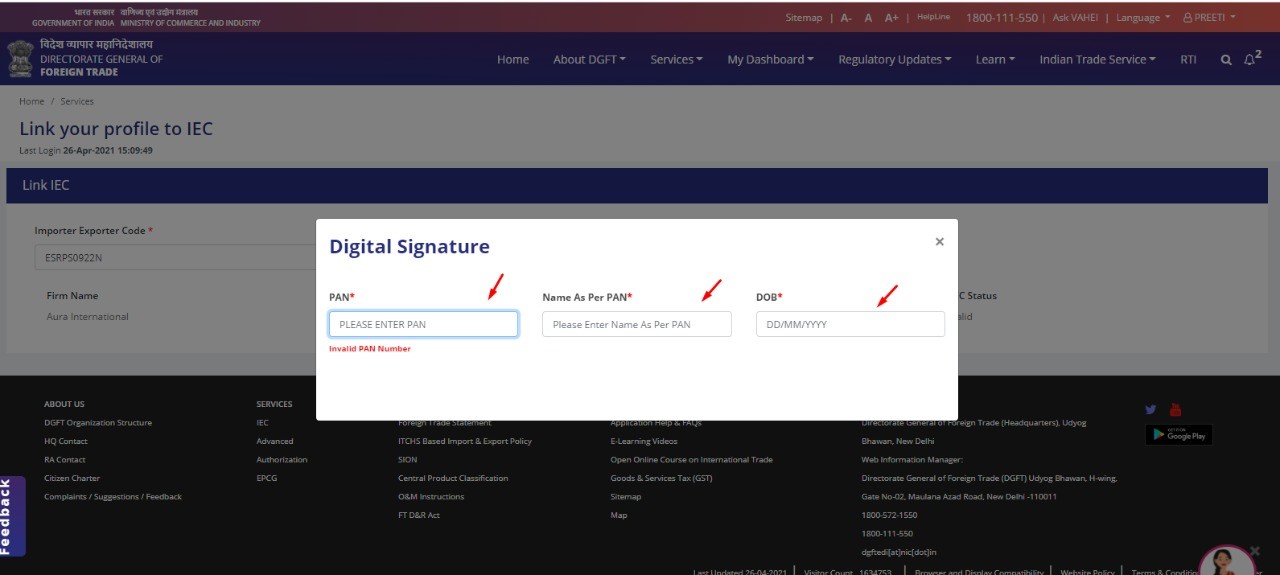
- You may proceed signing with any of the following option of signing request.
- In case of Individual – Aadhaar e-sign /DSC
- Other than Individual: DSC Signature

Click on the desired option and after the same a new window will be opened as shown in below image:
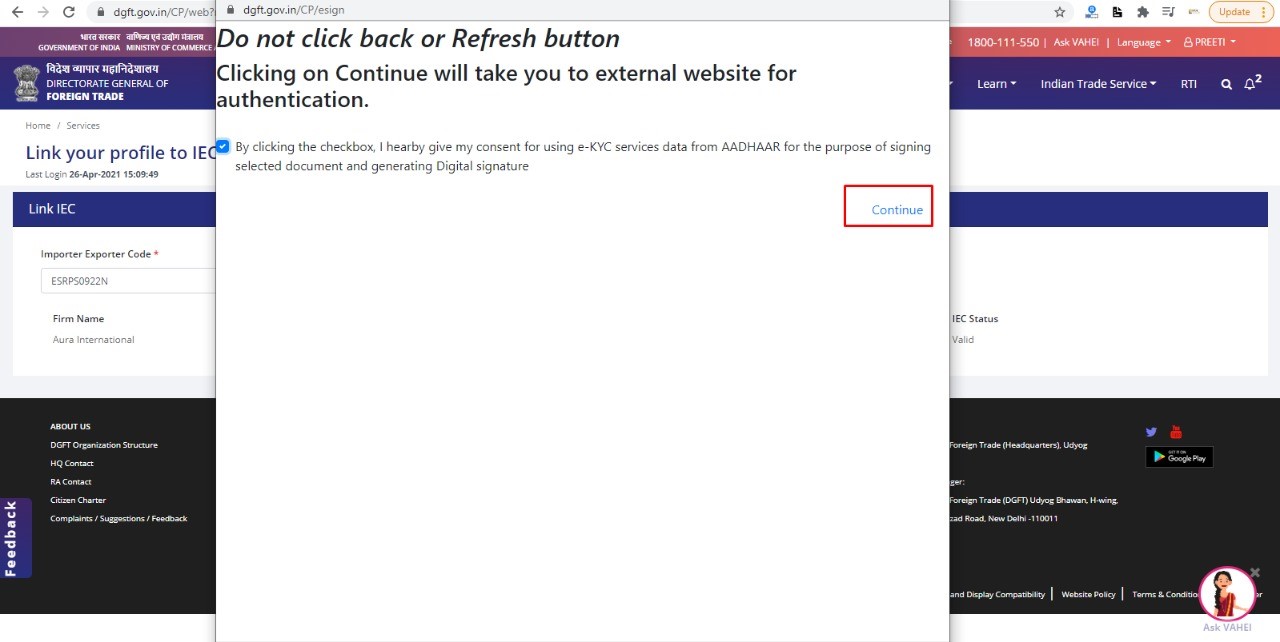
Click on Continue and you will be redirected to Aadhaar Verification website. Enter the Aadhar No. of Individual and enter the OTP received on your mobile. Submit the same and you will receive confirmation on your registered email id for the same.
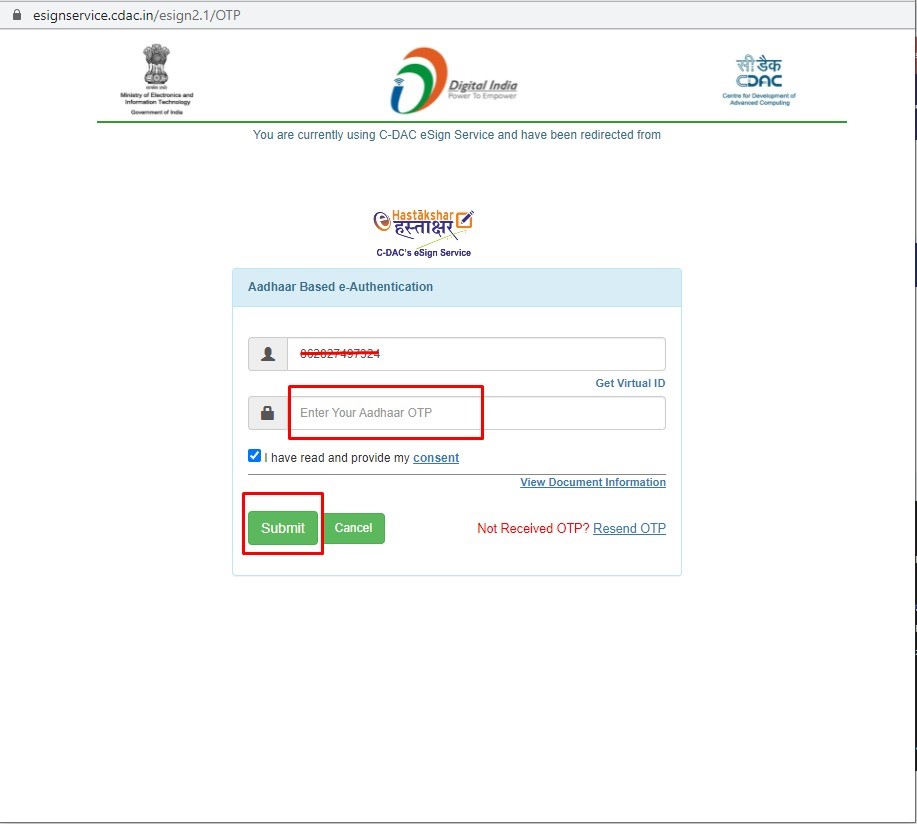
Conclusion:
Once the IEC is linked Importer/Exporter to the IEC. The user shall be able to
- See the IEC Details.
- Modify the IEC Details/Profile.
- View and Print IEC Certificate.