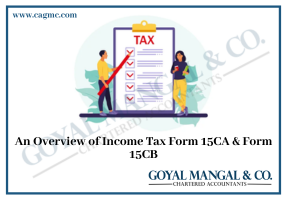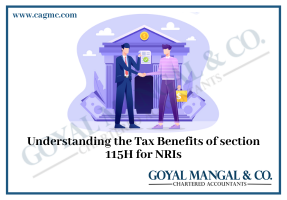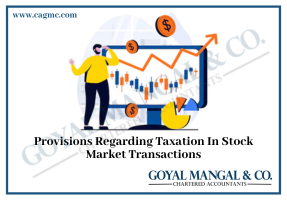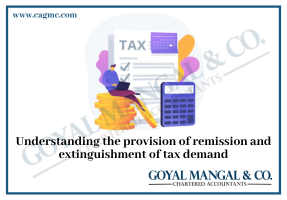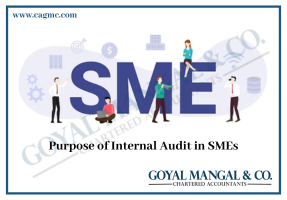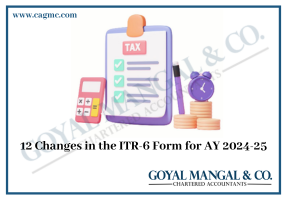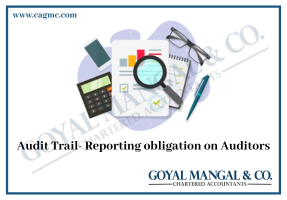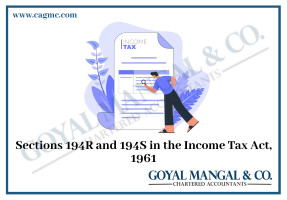Income Tax Return is a legit financial document. All persons whose Total Income exceeds more than the maximum limit not liable to tax as per Income Slabs are obligated to file the return. Even if your income does not exceed the taxable limit, one should file a return as it is asked for various other needs like loans etc. On the basis of nature of Income, the ITR forms as notified by IT department should be selected.In this article we will discuss about filing ITR-1 Sahaj in detail.
Owing to the prevailing COVID-19 situation the due date has already been extended by 2 months i.e. up to 30.09.2021.
What is ITR-1 SAHAJ Form?
ITR-1 SAHAJ Form is notified by Income Tax Department for AY-2021-22, to report the income for FY 2020-2021. For filing ITR-1 SAHAJ let us know, what the criteria to use this form is.
Who can use?
- Resident individuals who have total income less than Rs.50 lakhs during the previous year.
- Income from Pension/Salary
- Income from 1 house property
- Interest Income/ Family pension income taxable under other sources.
- Also where the income of other person is clubbed i.e. spouse, minor child etc., provided the income falls under above income category
Who cannot use?
- Those with an income of more than Rs.50 lakhs during the Previous Year.
- Person who is a director in a company.
- Person having income of following nature
- Income under Profits and gains from Business and Profession
- Capital Gains
- Income from more than 1 house property
- Lottery income, Activity of owning and maintaining race horses.
- Agricultural Income more than Rs.5000/-
- Have income taxable under special rates
- Person having carried forward losses under the head- Other Sources/House Property
- Person having TDS deduction under Sec.194N, i.e. TDS deducted by Bank etc. where cash withdrawals exceed specified limit under section
- Resident Individual having Income Tax deferred on ESOP.
Tax Rates Applicable for AY 2021-2022
Continuing under Old Tax Structure
For individual residents aged less than 60 years
| S.no | Income | Tax Rates |
| 1 | Up to ₹2,50,000 | Nil |
| 2 | Between ₹2,50,001 – ₹5,00,000 | 5% |
| 3 | Between ₹5,00,001 – ₹10,00,000 | 20% |
| 4 | Above ₹10,00,000 | 30% |
For Individuals aged between 60 years to 80 years
| S.no | Income | Tax Rates |
| 1 | Up to ₹3,00,000 | Nil |
| 2 | Between ₹3,00,001 – ₹5,00,000 | 5% |
| 3 | Between ₹5,00,001 – ₹10,00,000 | 20% |
| 4 | Above ₹10,00,000 | 30% |
For Individuals aged above 80 years
| S.no | Income | Tax Rates |
| 1 | Up to ₹5,00,000 | Nil |
| 2 | Between ₹5,00,001 – ₹10,00,000 | 20% |
| 3 | Above ₹10,00,000 | 30% |
Opting for New Tax Regime u/s 115BAC
| S.no | Income | Tax Rates |
| 1 | Up to ₹2,50,000 | Nil |
| 2 | Between ₹2,50,001 – ₹5,00,000 | 5% |
| 3 | Between ₹5,00,001 – ₹7,50,000 | 10% |
| 4 | Between ₹7,50,001 –₹10,00,000 | 15% |
| 5 | Between ₹10,00,001 –₹12,50,000 | 20% |
| 6 | Between ₹12,50,001 –₹15,00,000 | 25% |
| 7 | Above ₹15,00,000 | 30% |
What you need to know about Section 115BAC?
In addition to the rates discussed above, let us discuss other details that will impact your decision to opt or not for Section 115BAC. If new tax regime is opted following deductions/allowances cannot be claimed:-
- Certain allowances u/s section 10 (LTA, HRA, allowances granted to meet expenses in performance of duties of office,
- Allowances granted to meet personal expenses in performance of duties of office,
- Deductions u/s 16 (Standard Deduction ,Entertainment allowance and Professional tax)
- Interest payable on borrowed capital for self-occupied property.
- Standard Deduction in case of family pension
- Chapter VIA Deduction (life insurance, health insurance premium, pension funds, provident fund, donation etc. except Contribution made by employer to notified pension scheme u/s 80CCD(2))
Modes of Filing ITR-1 SAHAJ- Online and Offline
Online- IT department has recently launched e-filing portal 2.0, which promises to be more user-friendly and claims to have made return filing more easy. The return can be filed online on the official portal of Income Tax Department and e-verification can be done either through
- Digital Signature
- Through Electronic Verification Code (EVC)
- With Aadhaar OTP
- Sending physical signed copy to CPC Bengaluru. (Within 120 days of e-filing the return.
Offline-
- Offline Utility- By uploading the Utility Generated JSON file
- Paper Return-At present, only super senior citizens above the age of 80 years are allowed to file return physically on paper. All calculations should be computed and furnished by the taxpayer manually.
* Recently Post Office has also announced that returns can be filed through their CSC Counters also.
Documents required to file the return
While submitting the income tax return, no form should be attached with the return and that is the reason it is called Annexure Less Form.
However following details can be kept handy so as to easily file the return:-
- Details of Interest income from Savings Account/Deposit Account
- Particulars of House Loan Repayment- Interest and Principal portion
- Form-16 as provided by the employer.
- Insurance Premiums paid, investment details to claim deduction under Chapter-VI A.
Modifications in ITR-1 SAHAJ
In the form notified for AY 2021-2022, few changes are there like
- Option to avail option u/s 115BAC is provided in the return form, it can be claimed only till the due date under Sec 139(1)-Original Return
- Quarterly breakup of dividend income should be provided.
- Schedule DI (given to claim deductions for extended period in AY 2020-2021) is removed.
- Date of donation given should be mentioned to calculate eligible deduction u/s 80GGA (deductions for donations made towards scientific research or rural development.)
Decoding the ITR-1 SAHAJ Form
The form notified for AY 2021-2022, is available on Income Portal. Same sections will be available in the e-filing portal as well. The form can be divided into following parts:-
Part A- General Information
This part contains general information like
- Name, DOB, Aadhaar, E-mail address, Address
- Under which section return is filed, i.e. – Original return, Revised Return or in response to a notice.
- Nature of Employment- Government, PSU, Others etc.
- There are new additions in this part of the form
- If return is filed in response to a notice than Notice Number/ Date has to be entered.
- Assessee has to declare that if he has opted for Sec 115 BAC.
Part B- Gross Total Income
In this part details of income are to be filled
- The details as per Form 16 given by the employer are to be filled
- Select Exemptions under Section-10 as applicable, from the drop down menu
- Income from House Property to be declared
- Income from other sources, i.e. interest from saving account, deposit, dividend income etc.
- Deduction for family pension should be claimed in column B3.
- This section will be auto-populated for details available in Form-16.
Part C- Deductions and Taxable total income
In this part, various deductions available under Chapter VI-A are to be entered.
- While filing online, commonly used deductions are appearing on and by clicking the radio button can be selected.
- However, if any other deduction is to be claimed same can be selected from drop- down menu.
- Details of Exempted income are to be filed from the drop down menu for reporting purpose.
- For some sections like
- 80D (Deduction in respect of Health Insurance Premia) additional details with regards to person insured, relation with person insured, amount spent on health insurance/ preventive health checkup / medical expenses, if insured is senior citizen etc. are asked.
- 80G (Donations), 80GGA (Donations for scientific and rural research) – additional details like Name, PAN and address of the donee will be asked, bifurcation of donation in cash/ other mode. In addition to these date of donation will be asked for 80GGA.
Part- D Computation of Tax Payable
- This part of the form is auto-populated while e-filing on the basis of previous entries.
- Total Taxes paid, from Schedule IT and TDS.
- Relief u/s- 87A (where total income is less than Rs.5, 00,000/-) is given in this part.
- Relief u/s 89 (in respect of arrears of salary received in PY) to be claimed here on the basis of Form-10E
- After computation of interest etc., final refundable/ payable amount is arrived at.
- It is better to submit the return after paying the taxes.
Part E- Other Information
- In this section details of bank accounts held by the assesse at any time during the previous year are to be given.
- In case of refund, the account in which refund is required is to be selected.
Schedule IT/Schedule TDS
- In IT Schedule- Details of Advance Tax and Self-Assessment Tax are to be provided.
- In TDS Schedule- details of TDS deducted during previous year is to be entered.
Normally, IT (to the extent of advance tax) and TDS schedule are auto-fetched from Form-26 AS, however any mismatch can be manually reported while filing the return, on the basis of records available.
If Self-Assessment Tax paid while filing the return the details of the same should be entered.
Verification
In this part, assesse has to fill
- Basic details like name, father’s name, capacity (to be selected from drop-down menu) and Pan Number.
- Place of filing the return is also to be filled.
How to file return ITR-1 SAHAJ Form online?
- Login with your User-id (PAN number) and Password.
- On Dashboard click e-file>Income Tax Returns>File Income Tax Return
- Select Assessment Year 2021-2022
- Select Mode of Filing-Online / Offline (through utility)
- Select status-Individual/HUF/Others
- Select ITR form
- And then portal brings us to the ITR-1 form part –wise as discussed above in detail
- All the details need to be filled in each part and carefully verify the pre-filled portion.
- Pay Tax if payable, or in case of refund select the bank account.
- Click on Preview return , select the place of filing and submit the return
- After submitting the return, the return can be e-verified (recommended) or acknowledgement can be sent to CPC Bengaluru by post within 120 days of filing.
How to file ITR-1 SAHAJ using offline utility?
- Download offline utility (For form ITR1- ITR 4) without logging into your account.
- Install and open the utility.
- There will be 3 tabs
- Returns: If filing for first time, then click on “File returns” in this tab.
- The draft version of returns:To make changes to already created form click on draft version of your returns in the tab and tap on “edit”.
- Pre-filled Data:All pre-filled returns imported into utility earlier will be available here.
- Select – File Returns> Click “Import Pre-filled Data “
- Enter PAN and choose the “Assessment year” and Tap on “Proceed”.
- Download JSON into utility from My Account> Download Pre-filled JSON for AY 21-22 and personal and other information can be entered
- Attach Pre-filled JSON and click on Proceed
- Income Tax Returns screen will appear, verify the details and click File Returns
- Choose Status, ITR form and you will come to ITR form, verify all tabs as computed.
- And Preview the return and proceed to Validation
Conclusion
The above discussion will definitely help you while filing ITR-1 for AY 2021-22. The simplest method to file is through e-filing. While filing ITR-1, choose new tax regime/ old tax regime wisely so as to get maximum tax benefits. As we know, now what all need to be done to file ITR-1 let’s not wait for the due date and finish our return filing process timely.